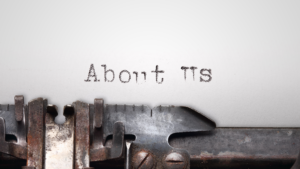In the digital world, your website is often the first point of contact for potential customers. It serves as a representation of your business, helping visitors understand who you are, what you offer, and how you can solve their problems. This is a supplement to the guide we previously wrote on what 10 things every business owner should know about their website.
How do you know if your website SEO and design are successful? Here’s a comprehensive guide on how to measure the success of your website.
What is Website SEO?
Website SEO, or Search Engine Optimization, is the practice of improving a website’s visibility and ranking on search engine results pages (SERPs) to increase organic (non-paid) traffic. It involves optimizing various elements of a website, including its structure, content, speed, and mobile-friendliness, to make it more attractive to search engine algorithms.
So let’s look at a couple of those elements that you’ll want to focus on.
1. Bounce Rate

Search engines aim to provide users with the most relevant and quality results for their search queries. When a user “bounces” quickly, it could suggest to the search engine that the content on the page wasn’t valuable or relevant to the user’s search query.
However, it’s important to note that bounce rate is just one of many metrics, and its impact on website SEO isn’t straightforward. For example, a high bounce rate isn’t always bad. If a user lands on a page, finds exactly the information they need, and then leaves, that could still be considered a successful interaction even though it would contribute to a higher bounce rate.
To reduce your bounce rate, you can:
- Improve Content Readability: Make your content easier to read and digest. Use clear headings, subheadings, bullet points, and short paragraphs.
- Ensure Page Load Speed: Users are likely to leave your site if it takes too long to load. Improve your page load speed to enhance user experience.
- Provide Relevant Content: Ensure that your content matches the user’s intent. If users come to your site expecting certain information based on their search, but don’t find it, they’re likely to leave.
- Use Clear Navigation: Make sure users can easily navigate your website to find the information they need.
- Include Calls to Action: Encourage users to click on other pages on your website by using clear and compelling calls to action.
- Make Your Site Mobile-Friendly: A significant portion of web traffic comes from mobile devices, so it’s important to ensure your site is responsive and mobile-friendly.
Remember, while it’s beneficial to lower your bounce rate, your primary focus should be on providing valuable and relevant content to your users. This will not only improve your bounce rate but also increase the overall effectiveness of your website SEO strategy.
2. Page Views

Page views are a useful metric for understanding the level of user engagement with your website. High page views can indicate that your content is attracting a lot of visitors, or that visitors are engaging deeply with your site by viewing multiple pages per visit.
In terms of Search Engine Optimization (SEO), page views themselves are not a direct ranking factor. However, they can indirectly influence your website SEO performance in several ways:
- User Engagement: High page views could indicate that users find your content interesting or useful, leading them to view multiple pages. This kind of engagement is a positive signal to search engines about the quality of your content.
- Content Relevance: If certain pages on your site consistently attract a high number of views, it might suggest that these pages are particularly relevant or valuable to users, which could potentially boost their visibility in search engine results.
- Site Performance: Analyzing page views can help you identify which parts of your site are performing well and which might need improvement. For example, if certain pages have low page views despite being important, it could indicate a problem with site navigation, page loading speed, content quality, or other SEO-related factors.
3. Average Time on Site
Average time on site, also known as session duration or average session length, is a web analytics metric that measures the average amount of time users spend on your website during a single visit. It is calculated by dividing the total time spent by all users on your site by the number of visits or sessions.
This metric provides insight into how engaged your users are with your content. A longer average time on site can often indicate that users find your content valuable and engaging, as they’re spending more time reading, interacting with, or exploring your website.
In terms of Search Engine Optimization (SEO), average time on site is not a direct ranking factor for search engines like Google.
- User Engagement: A higher average time on site suggests that users are actively engaged with your content, which can signal to search engines that your content is relevant and valuable to users.
- Content Quality: If users are spending a lot of time on your site, it often means your content is of high quality and offers value to the user. High-quality content is a positive signal to search engines and can contribute to higher search rankings.
- User Experience: A longer average time on site can indicate that your website offers a good user experience. This could be due to factors such as easy navigation, fast load times, or a clean, attractive design – all of which are important elements of website SEO.
4. Conversion Rate
Conversion Rate is a key performance metric that helps determine the effectiveness of your website or a specific marketing campaign. It is the percentage of users who take a desired action on your website.
This “desired action” could be anything from making a purchase, signing up for a newsletter, downloading a white paper, filling out a form, or any other goal that you’ve set for your website visitors. The conversion rate is calculated by dividing the number of conversions by the total number of visitors and multiplying the result by 100 to get a percentage.
In the context of Search Engine Optimization (SEO), conversion rate isn’t a direct ranking factor for search engines. However, it’s a critical metric for assessing the effectiveness of your website SEO efforts. After all, the ultimate goal of most website SEO strategies isn’t just to attract visitors to your site, but to convert those visitors into customers or leads.
A high conversion rate indicates that your website is successful at persuading visitors to take the desired action, which suggests that your content is relevant and valuable to your audience. On the other hand, a low conversion rate could indicate issues with your website or content that may also be negatively affecting your website SEO performance.
Here’s how you can optimize your website for better conversion rates:
- Improve User Experience (UX): Ensure your site is easy to navigate, aesthetically pleasing, and quick to load. A positive user experience can increase the likelihood of conversions.
- Strong Call to Action (CTA): Make sure your CTAs are compelling and clear. They should tell visitors exactly what action you want them to take and why they should take it.
- Relevant Content: The content on your site should be relevant and valuable to your visitors. The more your content resonates with your audience, the more likely they are to convert.
- Optimize for Mobile: A large proportion of web traffic comes from mobile devices. Ensure your site is mobile-friendly to provide a good user experience and improve conversions.
- Test and Refine: Use A/B testing to experiment with different elements of your site (like headlines, images, or CTAs) and see which versions lead to higher conversion rates.
By focusing on both website SEO and conversion rate optimization, you can attract high-quality traffic to your site and encourage those visitors to take the desired action, maximizing the ROI of your digital marketing efforts.
5. User Feedback
Direct feedback from users can be incredibly valuable. Consider conducting surveys or user testing to gain insights into what users like or dislike about your site. This feedback can provide actionable steps to improve your website design.
In terms of Search Engine Optimization (SEO), user feedback can play an essential role in shaping your strategies and improving your website’s performance:
- Identify User Needs and Preferences: By understanding what your users want, you can create content that is more relevant and valuable to them. This not only improves user satisfaction but can also improve your site’s search rankings, as search engines aim to deliver the most relevant content to their users.
- Improve User Experience (UX): User feedback can help you identify usability issues or areas of confusion on your site. By addressing these issues, you can improve the overall user experience, which is a crucial factor in SEO. A good user experience can reduce bounce rates, increase time spent on site, and improve conversion rates – all of which are positive signals to search engines.
- Content Development: Feedback can provide ideas for new content or improvements to existing content. Creating high-quality, relevant content based on user feedback can improve your site’s relevance and authority, leading to better search engine rankings.
- Keyword Insights: Sometimes, user feedback might include language or phrases that your audience uses to describe your product or service. These can provide valuable keyword insights for your website SEO strategy.
6. Loading Speed

From a user experience perspective, a faster loading speed means users can access and interact with your content more quickly. This is especially important in today’s fast-paced digital world, where users have come to expect instant access to information. According to data from Google, 53% of mobile site visitors leave a page that takes longer than three seconds to load. Therefore, a slow loading speed can lead to higher bounce rates, lower engagement, and fewer conversions.
From a website SEO perspective, loading speed is a recognized ranking factor for Google. This means that a faster loading speed can potentially improve your site’s ranking in the search engine results pages (SERPs). Google’s algorithms aim to promote sites that offer the best user experience, and loading speed is a key part of that.
Here are a few ways to improve your website’s loading speed:
- Optimize Images: Large image files can significantly slow down page load times. Make sure your images are no larger than necessary, and consider using compression tools to reduce their file size without losing quality.
- Minify Code: Removing unnecessary characters (like spaces and commas) from your HTML, CSS, and JavaScript files can make them smaller and faster to load.
- Use Browser Caching: When a user visits your site, caching can store parts of your site on their device so it doesn’t need to be reloaded completely on subsequent visits.
- Reduce Redirects: Each redirect triggers an additional HTTP request-response cycle, which can delay page rendering.
- Use a Content Delivery Network (CDN): CDNs store copies of your site on servers around the world, which can reduce the distance between users and server resources.
7. Mobile Responsiveness
Mobile responsiveness, also known as mobile-friendliness, refers to the design and development of a website so that it responds and adapts to different screen sizes and orientations. This means that a mobile-responsive website will look and function well on a variety of devices, including desktop computers, laptops, tablets, and smartphones.
In terms of Search Engine Optimization (SEO), mobile responsiveness is crucial for several reasons:
- User Experience: As more people use mobile devices to access the internet, a mobile-responsive website ensures that all users have a positive experience, regardless of their device. A site that is difficult to navigate or view on mobile can lead to user frustration and high bounce rates.
- Google’s Mobile-First Indexing: In 2018, Google announced that it would use the mobile version of a website for indexing and ranking. This means Google predominantly uses the mobile version of the content for indexing and ranking. If your site isn’t mobile-friendly, it could hurt your rankings in Google’s search results.
- Increased Mobile Traffic: With the growing number of mobile users, having a mobile-responsive website can help you reach a larger audience. If your site is not mobile-friendly, you could be missing out on a significant amount of potential traffic.
- Link Consolidation: A single, responsive website means that you’re building backlinks to one site rather than dividing them between a separate mobile and desktop site. This can strengthen your website’s SEO efforts.
To make your website mobile-responsive, consider the following:
- Responsive Design: Use a responsive design that automatically adapts to the user’s screen size.
- Simplified Navigation: Make sure menus and buttons are large enough to be easily clicked on a small screen.
- Fast Load Speeds: Mobile users often have slower internet connections, so ensure your site loads quickly to reduce bounce rates.
- Avoid Flash: Flash isn’t supported on many mobile devices. Use HTML5 or JavaScript instead.
- Readable Text: Ensure your text is large enough to read without zooming.
- Viewport Meta Tag: Use the viewport meta tag to control the width and scaling of your webpage on different devices.
Remember, you can use Google’s Mobile-Friendly Test tool to check if your site is properly optimized for mobile devices.
8. SEO Ranking
While not directly a design element, your website’s search engine ranking is a significant indicator of its success. A well-designed website should be SEO-friendly, helping it rank higher in search engine results and attract more organic traffic.
In conclusion, a successful website design is about more than just aesthetics—it’s about creating a user-friendly experience that guides visitors toward completing a desired action. By regularly measuring these key metrics, you can continually refine your website design for optimal performance. Remember, good design is a journey, not a destination.
References:
- Google’s Search Engine Optimization (SEO) Starter Guide: https://developers.google.com/search/docs/beginner/get-started
- Moz’s Beginner’s Guide to SEO: https://moz.com/beginners-guide-to-seo
- Search Engine Journal’s SEO Guide: https://www.searchenginejournal.com/seo-guide/
- Backlinko’s SEO guides and blogs: https://backlinko.com/hub/seo